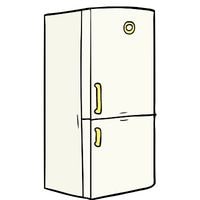Samsung fridge demo mode. Demo mode in a Samsung refrigerator is for the showroom owners and sellers. It is also known as cooling off mode. It turns off the cooling of the refrigerator. But just the cooling, the other components, and the parts keep working without a problem.
The reason it is called demo mode is that it is used to provide customers with an example of the device working. Power is saved as the cooling is turned off.
I accidentally put my appliance in this mode and was facing no cooling problem. Then I called customer care, and they told me what I was doing wrong.
Then they told me how to come out of this mode. I followed the steps and was cleared. Those steps and the way to go in this mode for the owners and shopkeepers are written here too.
Samsung fridge demo mode
To further explain, In this mode, the components that are for cooling or the cooling itself are turned off. While this happens, all the other components keep working as they should.
The components that keep working include the control panel, display, and the interior light bulb.
Turning the cooling system off saves the owner of the showroom or the shopkeeper a lot of electricity.
This mode is designed for them to just showcase customers.
This can be turned off and brought back to cooling functions easily. The salesperson usually turns it off for the customer.
Steps to turn on
Usually, the refrigerator comes in this trial demonstration. This, as I said, is to show the customer the specifications of the appliance.
You may be a shop owner. And the appliance didn’t come in the required setup. So you want to direct it manually by yourself and you don’t know how to. Don’t worry, steps will guide you.
- Press the top two buttons at the same time. They might have a different label because of their model, but the location of the buttons does not vary. Hold them like that until the appliance chimes or produces a sound. The estimated time for pressing is 6 seconds.
- The pressing of those buttons will cause “OFF” or “OF OF” to show up on the display panel. This appearance will cause the appliance to shut the cooling down. Any other component will not be disturbed because of this and will keep functioning as is.
- If it doesn’t turn the cooling off, then press the two buttons again, and with them, press button number 4. Hold and wait for it to chime before you let go.
- This time surely the “OFF” or “OF OF” will appear. The cooling will turn down and you are ready to show your appliance in the showcase.
Steps to Turn off
You might have brought the appliance home, and the buyer forgot to turn the cooling on. You may accidentally turn this setting on and cooling goes off.
So you want to turn the cooling on again. You can see “OFF” displayed on the panel if this mode is on.
Whatever the reason, follow these steps. The steps are practically the same as above, but they are written like this for various people.
- You will hear a chime if you press buttons 1 and no 2 at the exact time for six seconds.
- The “OF OF” or the “OFF” option will disappear from the display panel. There will be no sign, and the cooling system will be restored. All the components, including the cooling ones, will gain their functioning back.
- In case it doesn’t work, press and hold the two buttons and include button 4 this time. There will be a chime.
- The “OF OF” or “OFF” mode will turn off. The cooling will begin this time. You can check the cooling and be sure.
Conclusion
No matter if you want to turn the device on or off. The steps are actually completely the same. They just perform different functions depending on the mode they are in.
If the demonstration mode is on, then they will act to turn it off. If the demo mode is off, these buttons will act to turn it on.
If these buttons are not working, then read the manual and call the helpline. They will surely know what to do. But hopefully, it will work.
Related Guides