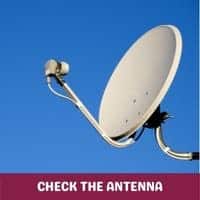No signal on tv
It turns off your mood when you power on the TV to watch your favorite entertainment programs when you see no signal message on the tv screen.
Sometimes, there is no hardware issue to the tv and no signal on the TV due to maintenance by a cable operator in the area.
If the signals are coming fine on another smart tv in the home, check the cable connections between your cable box and the tv because these cables become loose due to dust accumulation in the ports.
Let’s talk about each step and what to do when the no signal on the TV.
The cable box is turned off
If you see “No Signal” on your tv when you turn on your smart tv, the first thing to check is whether the cable box is turned off or turned on.
At times, you power on your tv but forget to turn it on the cable box. So check your cable box, and if it is turned off, then plug in the cable box power cable to turn it on the box. No signal message will automatically be removed, and you can watch the tv program.
Reboot your tv
If you turn on the tv and see a ” No Signal ” message on your smart tv screen, then don’t worry and wait for one minute to see the smooth signals on your tv.
But if the screen remains the same and no picture or sound is coming, then reboot the tv. Rebooting the tv is always the first troubleshooting step because if there is a minor technical error or bug issue, then it is mainly cleared when you reboot or power cycle your tv.
If you talk about the methods to reboot the tv, then it is your choice whether you want to reboot the tv with the remote control or the tv power button.
If you go for the remote control option, then aim the remote control toward tv ensuring there is no physical obstruction, and press the power button to power off the tv.
Now, drag out the power cable from the power socket for 60 seconds and reconnect the cable in the socket. Now, power on your tv with a remote control device to test the tv signals on tv.
Restart cable box
If you have connected the cable box to your tv to stream different channels and have no signal on your TV, then restart the cable box.
Turn off the cable box with the remote control for a few moments and then turn on the cable box to check the signal coming on the tv.
Change the channel
If you are watching tv and suddenly you see no signal on tv, then, first of all, change the channel if you have connected your tv to the cable box.
If you see the other channels are working smoothly, then there is an issue with one specific channel, and you can contact the local cable operator to inform them about no signals on one channel.
However, if there is no signal error on every cable channel, you also need to contact the cable operator to ask if there is maintenance in the area.
If you are watching a movie on youtube or Netflix channel, then check the internet connection and ensure a fast internet connection to watch the movie.
Check cable connections
If restarting the tv and cable box does not make any difference and there are still no signals on tv then check all the cable connections between your smart tv and cable box.
Sometimes cable connections become loose due to not cleaning the ports.
Take a soft cloth and clean all the dust and debris from the cable box and tv ports. If any cable is damaged, replace the cable with a new quality cable.
Peacock not working on samsung tv
Reset the cable Box
The next steps to soft reset your cable box. It is a similar step to restarting the cable box.
Unplug the cable box power cable from the electric source for sixty seconds and plug in the box cable after one minute. Turn on the cable box and check the signals on the TV.
Retune your tv
If you are annoyed by no signal on the tv screen, then another option is to retune the tv. If you have connected the tv to the cable box, then retune all the channels from the tv settings.
If you don’t know how to retune the tv channels, read the manufacturer’s manual instructions.
Check the antenna
Outdoor weather has a lot of impact on tv signals. If there is a strong wind blowing or ranging outside, then it may damage the outdoor tv antenna.
With time, outdoor and indoor cables are worn out, so check your antenna and cables and clean the dust from the antenna, cables, and tv ports.
Conclusion
My last words on this informative guide are if you are experiencing a ” no signal on tv ” issue, then don’t worry. It happens with many people in their daily routine due to minor technical errors.
Follow all the steps described in this guide one by one to bring back the picture and sound on your tv. If non of the tips work for you, don’t hesitate to call a professional to fix the problem. TCL roku tv remote not working