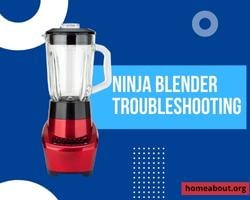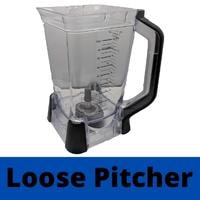Ninja blender troubleshooting. Blenders are used to chop down different food items. The most used feature of blenders is that they blend a lot of our food mixture and make them in a new form.
Blenders are one of those kitchen appliances that many people around the world commonly use.
When we go to the market to dig out the blenders that give the best possible result, Ninja blenders make their names on the list.
They are known for their efficient performance and their quality. There is no doubt about the performance of the Ninja blender and its technology.
But like all new and updated technologies, it can also start showing problems.
If your Ninja blender is coming up with different complications, then you have to go for its troubleshooting process.
If you’re looking to troubleshoot your Ninja blender, then luckily at the right place. Because we have identified different and most common problems that Ninja users go through.
Ninja blender troubleshooting
Sometimes Ninja blender starts acting wired. And to examine why it’s acting wired, we must identify its cause and go for its troubleshooting process.
If you have ever gone through any problem created by the ninja blender, then you can identify it through the problems that we have listed down below.
You can go through all the problems that we have written down below and can identify the problem that you are experiencing with Ninja blender. after examining out, go through and solve the problem.
Problem 1. Incorrectly placed the order of Components
The first and most common reason for Ninja blender to act weirdly in a specific manner is the wrong placement of components.
If you just started using a ninja blender, then it is more than possible that you have placed components in the wrong position.
So it is recommended that you read the user manual given by the Ninja blender. If you go through the user manual, you will be able to set every single component on your own and in the right place.
If you want to run your Ninja bender properly, then you have to place every component in proper order.
Problem 2. Clogged gears
If your ninja blender is stuck at any place, you have to check the blockage in the gear.
If something like dirt, debris, and food spits are lying on the motor base, then the Ninja blender will not start.
So to start the ninja blender again, you have to ensure that spits and dirt are removed from the auger.
When you will remove the dirt or food spits out of the gears, then it is more than possible that the Blender will start acting up appropriately.
Use a Damped cloth to clean the dirt, debris, and food spits out of the Blender. Ensure cleaning it after every use properly.
Margaritaville blender problems
Problem 3. Loose Pitcher
If the pitcher of your ninja blender machine gets loose, then most of the ninja functions will stop working.
Before operating the ninja blender, ensure that pitcher is tightly locked.
if the pitcher does not get locked tightly, then the problem could reach its highest.
So we suggest you check the pitcher to see if it is connected correctly or if it is tight enough to work up.
In any case, if its pitcher is loose, you have to make it tight and if it is disconnected, make it connected with the ends.
Problem 4. Worn Out pitcher lid locks
Sometimes our pitcher gets loose, but if your machine’s pitcher is adequately secured, you must look up its proper assembly.
But sometimes pitcher doesn’t get loose, and they get worn out directly.
So if you want to check the pitcher ninja blender lid lock, you have to read the instruction manual that would be available with the breaker box.
Problem 5. Overheated Blender
An overheated blender is one of the common causes that turn the Blender off. When we spin the Blender and then continue spinning, it can get overheated. This is a widespread issue that happens with almost all blender users.
You have to unplug the Ninjab device Blender that you are using. When you unplug the blender device, ensure that the Blender is securely unplugged.
Still, if you see the same problem happening regularly with a firmly plugged base unit, then you have to safety interlock the thermal switch
Problem 6. Over-filled container
Guests are over, and you have to serve the smoothie in no time. Then you will try to finish making smoothy as fastly as you can.
You have filled the blender container with food and smoothie stuff in this situation.
When you overfill the container, it will start boggling around. Or it may start properly, but it will end up shaking in the middle of your favorite smoothie.
Sometimes in such a situation, blender blades also stop working correctly.
We are advising you to blend the smoothie or anything that you are blending in portions. Start blending your stuff in portions.
If something is hardening, then remove that hardening substance for better results.
Problem 7. Deficiency of Oil in the Motor
If your Blender stops working smoothly, then the reason could lie in the motor. If the Blender’s motor lacks oil, it will not go up smoothly.
Examine the motor by looking at it. If any types of oil spits are lying over on the motor, then it is normal.
At the same time, if there is a deficiency of oil, we suggest you add a few drops of oil to the motor. After putting oil in the drill, start the Blender for a few seconds.
Do this process several times, and then we are hopeful that your Ninja blender will start working smoothly again.
Ninja blender power button blinking
Problem 8. Pulse button got stuck
Suppose you are one of those people who have children around them because children start running to the kitchen when they listen to the voice of Blender so that they can start the Blender.
Toddlers often start tabbing on the power button without any reason. This behavior leads to a stuckness of the pulse button.
If the start button of your Blender also gets stuck, then the first thing that you can do is restart the Blender.
Remove the plug of the Blender and let it rest for a few minutes. After giving it a rest, turn on the Blender again, and this time power pulse button will work properly.
Problem 9. Tripped circuit breaker
If your circuit breaker gets tripped, then no online research will go through this method.
You have to immediately call the licensed electrician for this purpose because this is something that is not negotiable.
Problem 10. Blender is making loud noises
If the Blender is making loud noises, then it is more than possible that there is a problem around its base.
Loud noises occur because of the wrong placement of the blade. When the blade loses after constant use, it will start making cranky noises.
So if you want to eliminate these noises, you have to examine the Blender and check if its parts are loose. If you see any loose screw, tightening it will do the job.
Problem 11. Flashing Power light
If the power light of your ninja blender starts flashing up constantly, it indicates the error.
This error could lie because the power light is broken; if it is broken, try to fix it.
Sometimes electrical errors can also make it faulty and start flashing lights for no reason.
Examine it thoroughly and then check for the problems.
Problem 12. Blender base is heating up
If your Blender is not even starting from the start or it stopped working in between then, the reason could lie in the heating up of the Blender.
This happens when you continuously start running the Blender without giving it a break. When you do not let the Blender rest up, its base will start heating up.
When it reaches the point where heating the Blender reaches a dangerous level, the Ninja blender will shut itself down as a precautionary step.
It is recommended that you use your Blender in shifts. Do not start using it all at once. Doing this will prevent your Blender’s base from heating up.
Problem 13. Faulty power cord
Suppose your Blender stops working in the middle.
Then it means explicitly that its cord was thin enough that it is not matching up with the amount of volt supply that ninja blender uses.
So it is recommended that you use a Powerful type of electrical outlet and electric cord to eliminate the faulty power cord.
Ensure that the plugs of other appliances are not connected with the same cord to which the Blender is attached.
Problem 14. Blender is spitting Liquid
If your Blender starts spitting Liquid, then a common issue of spitting Liquid could be the air gap.
When we put up a small amount of Liquid, the air gap between the lid and Blender complicates things. The increased air gap will spit Liquid when we start the Blender.
it is advised that always when you put up food or anything in the Blender, then make sure that you are putting in the sound quality or not.
Reason 15. Blades are asking for Replacement
Sometimes Blade assembly goes expires. When you try to blend something, it ends up surrounding inside but not even blending to its expected consistency.
It means that blade assembly goes expired or asking for new blades.
Also, ensure that blades are seated correctly and their locking mechanism is adequately secured.
A sharp blade is a key component of every machine. If the blade behaves in such a specific manner, it indicates that it has lost its sharpness.
When the blade loses its sharpness, it stops blending food into gazillion pieces.
Best Personal Blender For Crushing Ice
It would help if you replaced the blades as soon as possible to enjoy the smoothies and blended ingredients of your recipes all over again.
After replacing the blades, we are pretty sure that your replaced blade will do the job. But make sure that blades are placed in the correct position.
Conclusion
Ninja blenders deliver the best quality that their functions are smooth enough to light up your mood.
If you see any power issues, then you must have to go through the owner’s manual by checking up on the power source.
We have listed the most common reasons for a faulty ninja blender. We hope that the reasons we have listed above will help you go through your problem making your Blender faulty.