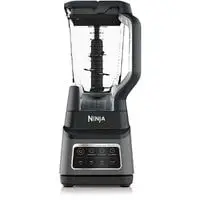Ninja blender power button blinking. Blending means mixing two or more things together or combining them. So the appliance or device that is used to perform this task is referred to as a blender.
It mixes not only but can crush and puree food items and other materials. A blender comprises a motor underneath and a blade that is attached to it. The blade performs the action of cutting and mixing.
The motor is kept stationary; only the blade above is moved. Blender is a very cool device and can be found in average houses as well.
The power button of the blender blinks f there is a problem with the blender. It is usually related to the lid of the blender.
Ninja blender power button blinking
The basic problem if you notice your power button blinking is that the lid of the blender is not closed or attached properly.
There can be other reasons as well. The other grounds for this problem and its solution are discussed below.
Arrows are not aligned correctly
The 1st thing you should do if you notice or see the power button blinking is to check the arrows.
Check them on the blender and if you see if they are aligned correctly or if they are in the correct position.
If the arrows are not in the correct position, the power button will give a red light while blinking, and due to this light, your blender won’t start.
The solution to this problem is to realign the arrows and get them to their correct position. Once they are incorrect position, the blinking will stop, and you can do what you were going to do with the blender.
Cover or lid placed unproperly
The 2nd reason is also very basic and common. Suppose you notice the red light blinking even after the arrows have been aligned perfectly. You should check the lid of the blender.
The lid of the blender might have been displaced, or it has not been attached properly. The lid not being closed will cause the red light to blink.
This also has a simple solution. Detach the lid if the light is blinking and reattach it properly. Check if the lid is set properly. If it is, the blinking must have stopped.
Improper settlement of blender in the base
The 3rd problem is also a very common and basic one. The red light or the blinking might be caused if the blender is not seated properly in the base. It can happen if you are not careful.
You should snap your blender into the base firmly. The front of the base should be in your direction and snapped properly. If not, then you’ll see the blinking.
You just need to reattach the blender to the base and make sure it is properly snapped and in an incorrect place. Double-check and make sure that you have properly seated it, and then start the blender.
Temperature rising above the limit
The actual meaning of this is not the temperature of the room or anything. It means the temperature of the blender is rising.
There is a limit or certain temperature set in the blender at which it works properly.
What if the temperature has risen above that level? The light on the blender will blink. Due to overheating, the blender will stop.
You might even be able to see some smoke rising from the base. This is an indication that your blender is overheating and that you need to cool it down.
To cool it down, store it in a dry place and let it cool down on its own. This will take a minimum of 30 minutes. Then you can continue to use the blender. Redo this method if the blended overheats again.
Blender not cleaned
If all the other methods are not working.
Then Another reason that might be the cause of your problem is that the blender is not clean or there might be something stuck inside.
In this method, you just need to clean it up and check if the light is blinking or not. If the light has stopped blinking, you are good to go and do your work.
Conclusion
Ninja blender power button blinking. Some basic problems like the clotting in your blender or improper use might cause some problems you do not need to fear that you can follow the above method and overcome your problem.
Related Guides