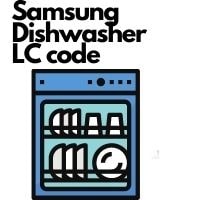Samsung dishwasher LC code. Samsung is a well-known brand and famous for manufacturing different appliances and gadgets, from smartphones to washing machines or dishwashers.
We can assume that your dishwasher might be giving an LC error code. You must be looking for a solution to get back to work. Error codes can be really annoying and might spoil all the plans you made for the day.
No need to be concerned or worried anymore because we brought a step-by-step procedure for the fix.
It includes all the crucial details and significant points that can help you solve the problem and enhance your experience with the dishwasher.
Let’s get started
Samsung dishwasher LC code
Electronics and appliances show different kinds of errors according to the problem, and there is absolutely no need to worry because the error is an indicator, so you can take notice beforehand to solve the problem before it gets worse.
Reason
If your Samsung dishwasher is showing an LC code on the screen, then it indicates that there is a leakage somewhere in the machine that can prove to be harmful later.
The leak sensor in the dishwasher detects moisture or leak somewhere and gives you an LC code error to prevent further damage.
Solution for LC code error
You have learned the reason for the LC code error so let’s take a look at some of the methods that can fix this issue in no time.
Reset the code
To reset the error code of the dishwasher machine, the steps you can follow are:
- Simply turn off the dishwasher for 15 minutes and also unplug the cord from the socket.
- This will help you reset the LC code error on the Samsung dishwasher.
- Turn on the dishwasher after 15 minutes.
- Your problem will be solved.
- If the LC error is not solved, you can try the next method.
Drying bottom pan
Your dishwasher might be taking a moist pan as a water leakage so you just have to clean and dry your bottom pan. Here are the steps you need to follow:
- Take out the bottom pan of the Samsung dishwasher.
- Clean it with a clean cloth.
- Let it dry naturally and put it back.
- If it still shows LC code, take a look at the next method.
Treating water leakage
If any of the above methods do not work, then there is surely a leakage somewhere in the dishwasher, and you need to solve it without any delay.
The steps are:
- Turn off the dishwasher and remove the plug from the socket.
- Locate where the leakage is causing the problem.
- Remove all the detachable parts and check for leakage.
- Check the drain pipe as well. If you see some water, the leakage is in the drain pipe.
- Treat the leakage if you can, or you can also call an expert to fix it.
Other problems
Here are some other problems causing the LC code on the Samsung dishwasher that just needs some time to adjust.
- Water or moisture on the leak sensor due to moving.
- Excessive use of detergent.
- Cap on the garbage disposal.
Conclusion
We are glad we were able to help you in this confusing situation and solve the problem.
We researched and analyzed to provide you with an effective solution. All you have to do now is follow all the factors and points we mentioned and focus on the guide so it can be easy for you to learn and understand everything.
Let’s revise everything that we learned so far so you can check back if you missed something. The revision will also help you remember the solutions for a longer period.
First, we learned the reason behind the LC code of the Samsung dishwasher. Later, we moved to the solutions of the LC code, which included resetting the code, drying the bottom pan, and treating the water leakage.
Samsung Dishwasher LC code permanent repair – HOW TO
Related Guides