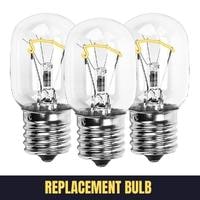Kenmore elite microwave light bulb change. No matter how tiny a component an appliance uses, it may change the performance quality of that device when it gets defective.
Yes, we are talking about the Kenmore elite Microwave oven light bulbs. If your light bulb is burnt or broken, we feel your pain while cooking a portion of delicious food.
There are a lot of food recipes that require visually checking while cooking.
So, it is hard to compromise on food taste, especially when you feel starving and looking for yummy food.
If you are facing the same issue and don’t know the exact direction, this article will fix your problem and tell you how to get to the bulb.
Replacing bulbs is not difficult, so don’t worry and stay with us to find your goal.
Kenmore elite microwave light bulb change
If the light bulb needs a replacement, you must gain accurate information to change the Kenmore microwave light bulb.
Focus on the procedure while following the steps.
Step 1: Disconnect power
First, unplug your Kenmore microwave’s power supply from the wall outlet.
Remember, disconnect the power source while tackling anything electronically to prevent danger.
These instructions will help you to save money by saving your call from contacting a professional. Be confident.
Step 2: Microwave Door
After cutting down the power source, you must open the microwave door. So, press the door release button. Now proceed to the next step.
Step 3: Unscrew Front Vent
In this step, a Phillips screwdriver is required to remove the front vent.
So, to access the microwave light bulb, you have to remove the two mounting screws over the vent using Phillip’s head screwdriver.
You must use force with a bit of pressure if the screws are tightened or have any build-up.
Keep the screw safe at a side place as you have to use them again while placing the vent back in its position.
Step 4: Remove The Vent
You must gently remove the vent from its spout after unscrewing the screws. Slide it a bit, and then lift it.
Take your time while getting off the vent, as it could be tricky according to your oven model.
Step 5: Remove the Charcol Filter
The bulb holder’s location is underneath the charcoal filter.
So, disconnect your Kenmore brand’s filter, lift it up and then pull it out with a little sliding.
You have to be careful as we don’t want you to break your metal piece charcoal filter.
Microwave keeps tripping breaker
Step 6: Light Bulb Sockets
Now, you can access the bulb housing to remove the light bulb from the bulb holder.
To remove the bulb from the light socket, don’t directly try removing it from the holder as it has some silicone glue.
Well, you have to remove the silicone glue from the Kenmore microwave light bulb socket with the help of a utility knife, and then you may remove a single screw from the light socket base.
Step 7: Replacement Bulb
So, when you are done removing silicone and unscrewing the bulb, remove the burned or old bulb for a new light bulb replacement.
Remember the model number or user manual when buying a new bulb for your microwave oven.
You may also search for a specific bulb if you want an update your microwave oven.
Attach the new bulb to the bulb holder and ensure the correct position of the bulb in the housing assembly.
Then reattach the components and place the vent back with tightened screws.
Amazon Fire Tv Wired Connection Problems
Step 8: Check Light Bulb Working
In this step, you must plug the power cord into the wall outlet and turn ON your Kenmore microwave oven.
Examine the light bulb to see whether it starts working correctly or not.
If it’s not working, there might be a defective bulb holder or socket.
Conclusion
We hope this article greatly helps you replace the Kenmore microwave oven light bulb.
Make sure to disconnect power in your repair process of the light bulb. Be patient while tackling your microwave oven.
If the process doesn’t work, you may diagnose whether there is an issue with the wiring or light socket. For further troubleshooting, you may contact a professional. Whirlpool microwave door error