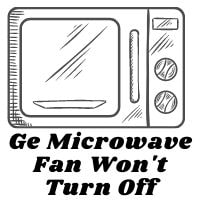Ge microwave fan won’t turn off. After spending a long day making and baking food items in your kitchen, you notice a steady voice coming from your Microwave.
This voice is from the continuous running fan, but haven’t you done working with your Microwave a few hours ago?
This problem isn’t much severe, but still, you should be concerned about it. As far as Ge, General Electric, microwaves are made of high-end material and are famous for their reliability.
But this doesn’t mean they are immune to simple glitches; most of its users can be victims of these problems. Facing them doesn’t mean you have to contact any professional to solve or ease the issue.
Hiring an expert to get rid of the issue will cost you a few bucks, but why even give them one when you can solve it yourself? Simple troubleshooting can fix it more straightforwardly.
There can be different scenarios that lead you to the way causing the problem; let’s see a few of these reasons.
Ge microwave fan won’t turn off

Detecting the valid reasons behind any problem is a necessary step in any troubleshooting.
Here mentioned are some reasons that will help you reach the actual critic.
Overusing of the Microwave
If the microwave fan doesn’t turn off, it could be because you’ve used it too much.
A thermostat on most microwaves, especially those made by Ge, prevents the fan from turning off until the Microwave has cooled down.
Using the Microwave too often may likely result in a slower cooling time for the device. You’ll need to wait a few minutes for your Microwave fan to shut off automatically.
The temperature of the Kitchen can be too hot
Is it time to get ready for summer? Especially in the heat the fan automatically shuts off when the thermostat indicates an equal temperature between the Microwave and the room temperature to conserve energy.
Maybe your Microwave heats more than usual
Is your microwave oven getting hotter than usual lately? Do you think you’re overusing it? Are there hot spots after a while? In this instance, you should seek professional assistance.
There’s a risk that the control card is a malfunctioning. It’s unusual, but it’s essential to be cautious.
Troubleshooting
Taking good care of your electric appliances should be your priority to protect them and use them for a more extended period. Also, it is mandatory to read the precautions and instructions book that comes along with any appliance.
Reading instructions from there can save you from performing such tasks that can create trouble.
After going through the book or instructions, a user can have an average or enough know-how of the appliance to avoid any glitches in the future.
Check some of the most straightforward fixes mentioned below and save your money by not hiring an expert and paying much.
Check the Control Board of Microwave
On the oven control board of Samsung microwave transmitters, some relays help regulate the power of frying, baking, and fan circuits based on user settings and sensor inputs.
Before attempting to repair the control board yourself, it’s advised that you check the oven thermostats first.
Check for the Thermostat
For your oven’s fan to operate, the thermostat must deliver voltage to it when it heats up.
When the thermostat connections are closed, the thermostats can continue to deliver voltage to the oven fan even after the oven has cooled down.
Again, you’ll want to check for a clear path for the electric current to pass. Your thermostat may be the primary source of your problem if this is not present.
Invest in a new one to improve the performance of your Microwave.
Disconnecting the main power supply
Unplugging the Microwave from its power source is an excellent solution to this problem. As a result, when you remove the power source, your circuit is left bare.
So, the microwave oven has stopped working, as well as the exhaust fan. Reconnect the Microwave once it has cooled down for roughly thirty minutes.
Conclusion
You can quickly ease the trouble by using the troubleshooting mentioned above. Still, if your fan is running continuously, we recommend you contact the official helpline of the Ge microwave.
It would help if you always were upfront to solve any issue regarding your power-operated appliances. We hope this guide to ease the issue helped you check what’s causing the actual problem.
Ge Microwave Fan Won’t Turn Off (Solved)
Related Guides