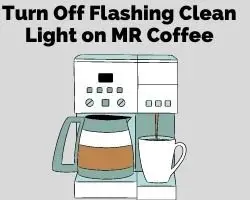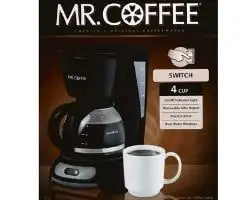How to turn off flashing clean light on mr coffee. Here is a brief guide on how to turn off the flashing clean light on Mr. Coffee. It will help you solve your issues.
Why is Mr. Coffee good?
When having a brewed cup of coffee, it occurs to one how expensive it can be. Mr. Coffee is the best reliable brand to beat the price and provide well-brewed coffee.
It is cheap, simple to program and use, makes strong enough coffee, and takes up minimal counter space.
What makes it best is not only its price but how simple and handy it is to use.
It measures coffee accurately and then brews it accurately to your taste.
The beans can be pre-ground or freshly ground beans; it measures both accurately and consistently. It is the best-engineered easy-on-pocket coffee maker.
How to turn off flashing clean light on MR coffee
The flashing clean light on Mr. Coffee is a pretty useful function; it reminds the user of the time to do the required maintenance for their optimal experience.
Sometimes the lights keep flashing even after you have performed a deep-clean cycle, after which it becomes annoying.
Clean the unit
The first way, any way, is to deep-clean the unit. To deep clean, we require vinegar, a filter, and some water.
Firstly add four cups of white vinegar where the water goes in the machine.
- Then add a new fresh filter.
- The deep clean cycle should at least take 60 minutes.
- Once the cycle is complete, throw away all the vinegar in the machine and clean any remaining deposits with a cloth.
- Next, pour some water into the water reservoir and turn it on again, placing a new fresh filter.
- Let the water run through and waste that water. The flashing clean light should turn off after this deep clean session.
- If it still flashes, try unplugging the machine for a minute and plugging it again.
What is the purpose of the light on Mr Coffee?
Mr. Coffee comes with various lights to make it convenient for its customers and their brewing experiences and to extend their ability to better understand the processing of the machine.
The flashing clean light, for example, on Mr. Coffee, has multiple functions. When the button light pulses, it means either; the unit is heating up, or the machine is brewing/frothing/cleaning.
When the light remains constant, it means the selected brewing feature is ready for use. When the light is flashing, it means the; water container is empty, or a feature is selected before the machine is ready.
The cappuccino and latte light when it illuminates indicates that the machine works properly.
When it does not illuminate, it means the milk container is not inserted properly into the coffee maker. Make sure it is firmly inserted into the machine.
The cup icon light on the brewer indicates the type of brew you have selected when it illuminates.
Related Guides